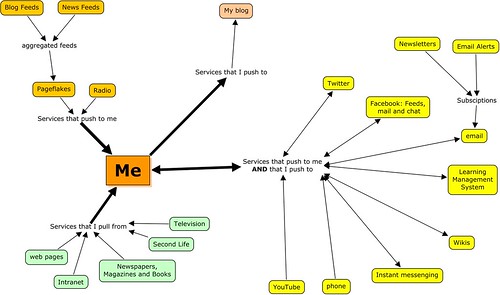The
Jordan School District in Sandy, Utah, produced a provocative presentation in April 2007 on
TeacherTube entitled “Pay Attention”. It’s a nice video that runs about 7 mins and 40 secs. I’ve watched it a few times over the year to refresh my memory about some of the key ideas in it. I like a lot of them personally.
Starting at 3 mins 50 secs into the video, this sequence of text appears:
Did you know that over 1.5 billion people, all over the world, are walking around with powerful computers in the pockets or purses?
“When you lose your mobile, you lose part of your brain.” – Student from Japan.
“Phones have become an interesting enabling tool. Invented to connect us all together, it has become something much more…” – Warlick, D. (2007). At your Service.
Since your students already know how to use this technology, why aren’t you using it to teach?
Think of ways you could use cell phones to teach…Language, Poetry, literature, Public Speaking, History, Math, Storytelling, Geograpahy, Writing,
Text Messaging (SMS) alone could be used for: pop quizzes, student polls, spelling bees, math experiments, science experiments, book reports, peer tutoring, class presentations.
Imagine giving your class this assignment:
Class you’ve got 10 minutes to received a text message from anyone outside of this school…Please find out: 1. What they had for breakfast, 2 What the weather is like where they are, and 3. The one thing they as purchased. Bonus points will be given for messages received from people in other countries using languages other than English.
Talk about acquiring useful data! This data could then be used in nearly any class to teach a wide variety of essential skills: graphing data, food preparation, predicting economic trends. Cellphone to teach? Absolutely!
Well, I tried this experiment yesterday. I tried to see if I could integrate the use of cell phones into my class. I was teaching a 3-hour first year Chemistry Lab on the spectrophotometric analysis of hemoglobin in human blood. We used a classical reagent cocktail (called Drabkin’s Reagent) that contains potassium cyanide. I asked the students a simple question for bonus marks:
“Please receive a text message containing the mechanism of action of cyanide’s toxicity by the end of today’s class.”
Of the 10 people in the class who had their cell phones (most people don’t come to the lab with their phones), only two people were able to accomplish this task during the allotted time. 2 out of 10.
Is this a success or is it a failure? I don’t really know because I did not set out my research question ahead of time. (It just goes to show you that scientists are routinely engaging in poor experimental design! HAHA!).

However, if I reverse engineer this a little bit and think about possible research questions to judge the success of the experiment against, then these come to mind:
Q1. Were students excited by a research activity that involved cell phones?
A1. Anecdotally – yes. There was a real ‘buzz’, a sustained ‘good vibe’ in the class and it all positive.
Q2. Were students able to participate in this research activity on a cell phone without any technical training by the instructor?
A2. Yes. No one approached me to ask me how to receive a text message or how to operate their phone in any way.
Q3. Were students able to complete successfully this research activity on a cell phone?
A3. Only 2 of 10 were able to complete it in a 3 hour period. Some people, including me, might interpret this as a fail. In general, the majority were not able to complete this task in the time allotted.
Q4. Was the quality of the answer received by text message of sufficient high?
A4. Yes. I judged both answers as correct although they were quite abbreviated as you would expect with text messaging as a delivery mode.
Q5. Did this technology-enabled research activity contribute positively towards student learning?
A5. I don’t know. However, I am going to test this. I’ll be sure to put my results in a future blog post. Stay tuned!
If you have any experience using cell phones to teach, please let us know what you did and how it worked out by leaving a comment below.
Note:
image credit located here.
Add Post To:
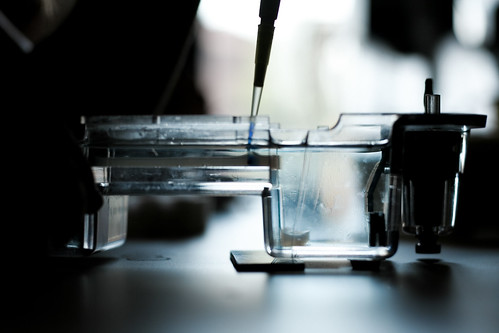 I love it! RNA Biology is now feeding original cutting edge research into Wikipedia. That is primary source material – not simply secondary source material. I just love it. How do you feel about it? Let us know by leaving a comment below.
I love it! RNA Biology is now feeding original cutting edge research into Wikipedia. That is primary source material – not simply secondary source material. I just love it. How do you feel about it? Let us know by leaving a comment below. Eric's ramblings, experiences and random thoughts about e-Learning, distance education and Educational Technology.
Eric's ramblings, experiences and random thoughts about e-Learning, distance education and Educational Technology.